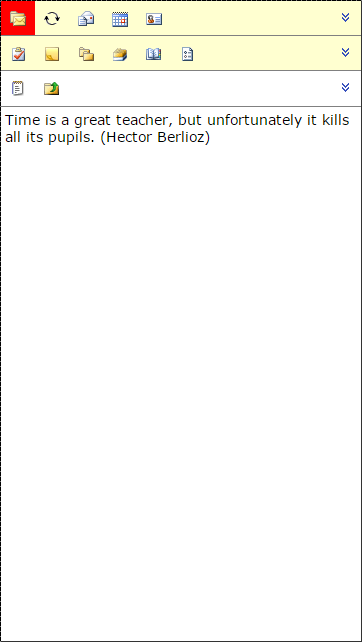
Fig. 24 - The OWA For Smartphone Note Item screen.
From the Note item listing, you can click on a Note item to open it for viewing (figure 24).
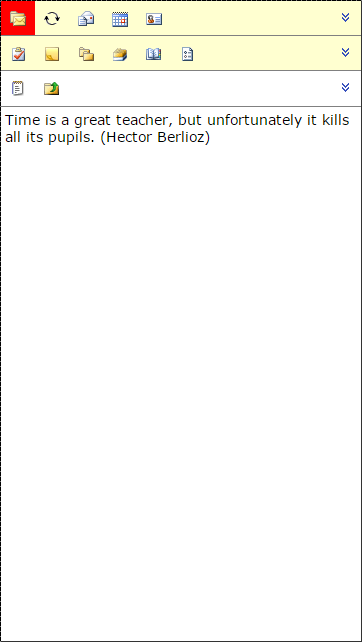
Fig. 24 - The OWA For Smartphone Note Item screen.
And here, in figure 25, is the expanded menu for Note Items. From here, you can edit the Note, go back to the Note folder, or delete the Note Item.
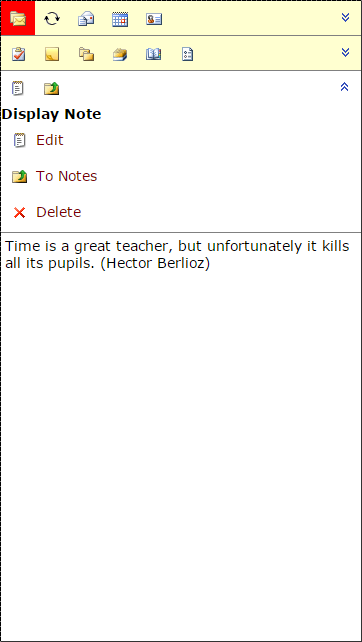
Fig. 25 - The OWA For Smartphone expanded Note Item context menu.